5 Reasons to Use Figma For Your Next Presentation
Hilliard, Ohio
When you think slideshows, you probably think Powerpoint or Keynote. But what if I told you there was an easier tool, one that you might already be using as a designer?
Figma, a vector editing software for designing user interfaces, packs a ton of features that make it a great choice for throwing together your next presentation. Let's dive into 5 of those features (in no particular order).
1. Multiplayer Built-In
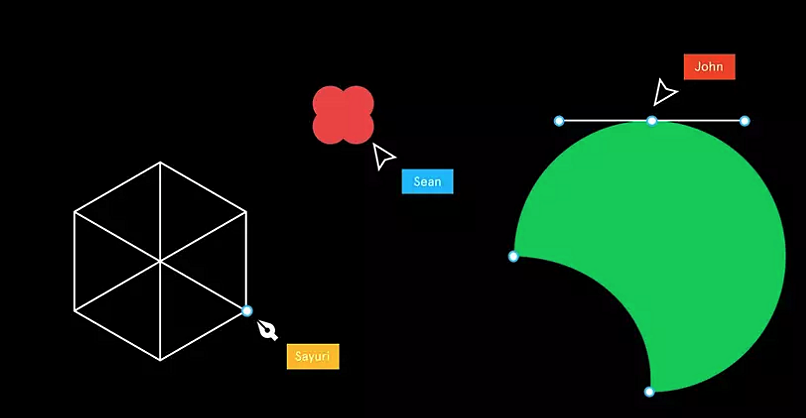
Figma has Google-docs like multiplayer built in. You can invite people to collaborate in your file, making it a breeze to build a presentation with your peers. Additionally, it's simple to send out a link to your presentation, allowing your audience to follow along and even leave comments!
2. User Friendly
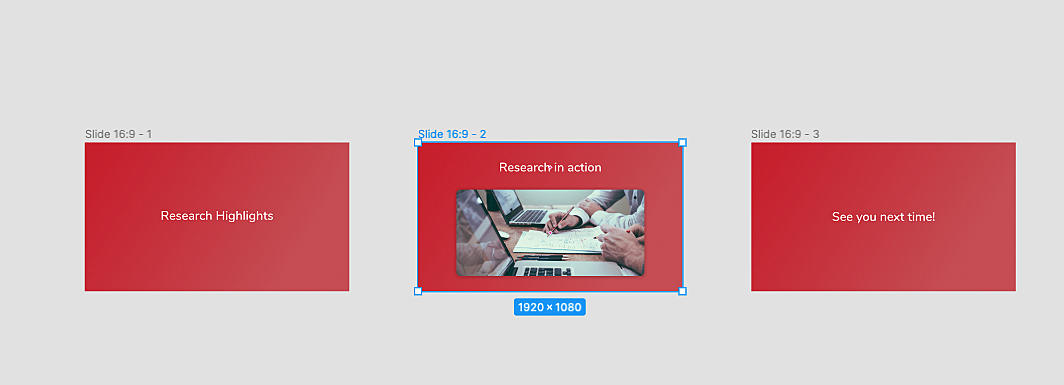
Unlike Powerpoint, Figma's UI doesn't get in the way. See all your slides at once, edit text on any slide with a double click, and drag-and-drop slides to reorganize them. Do more with plugins such as Unsplash to insert free stock images, Writer for Figma to check your grammar, and Chart to create beautiful data-driven charts.
3. Don't Compromise on Design
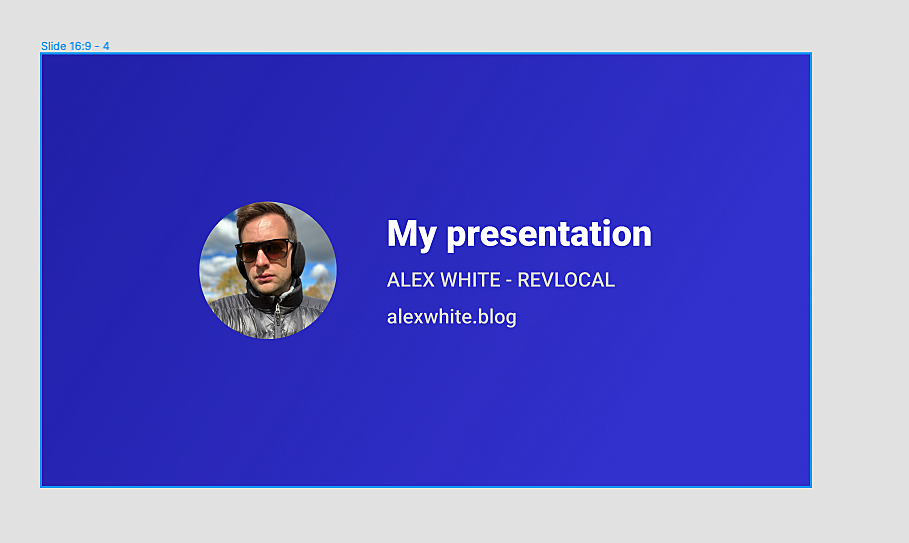
As a vector based design software, Figma gives you the power to design your slides exactly as you'd like. Colors, fonts, images, layouts, border radius, shadows and more are all completely customizable. Combine with accessibility plugins to ensure proper color contrast. Not big on creativity? You can find ready to go slide templates in the "Community" section of Figma.
4. Easily Reusable
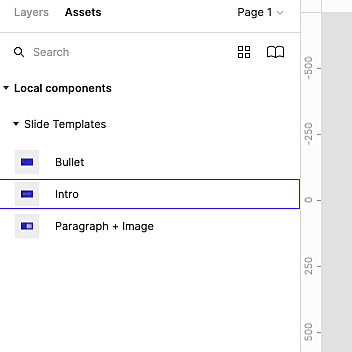
With Figma's library functionality you can easily share slide templates across your team. Combine this with auto layout functionality to create reusable slides that adjust to the content added to them. You can take it one step further with variants, allowing users to control individual features of the slide (like a dark mode toggle).
5. Free!
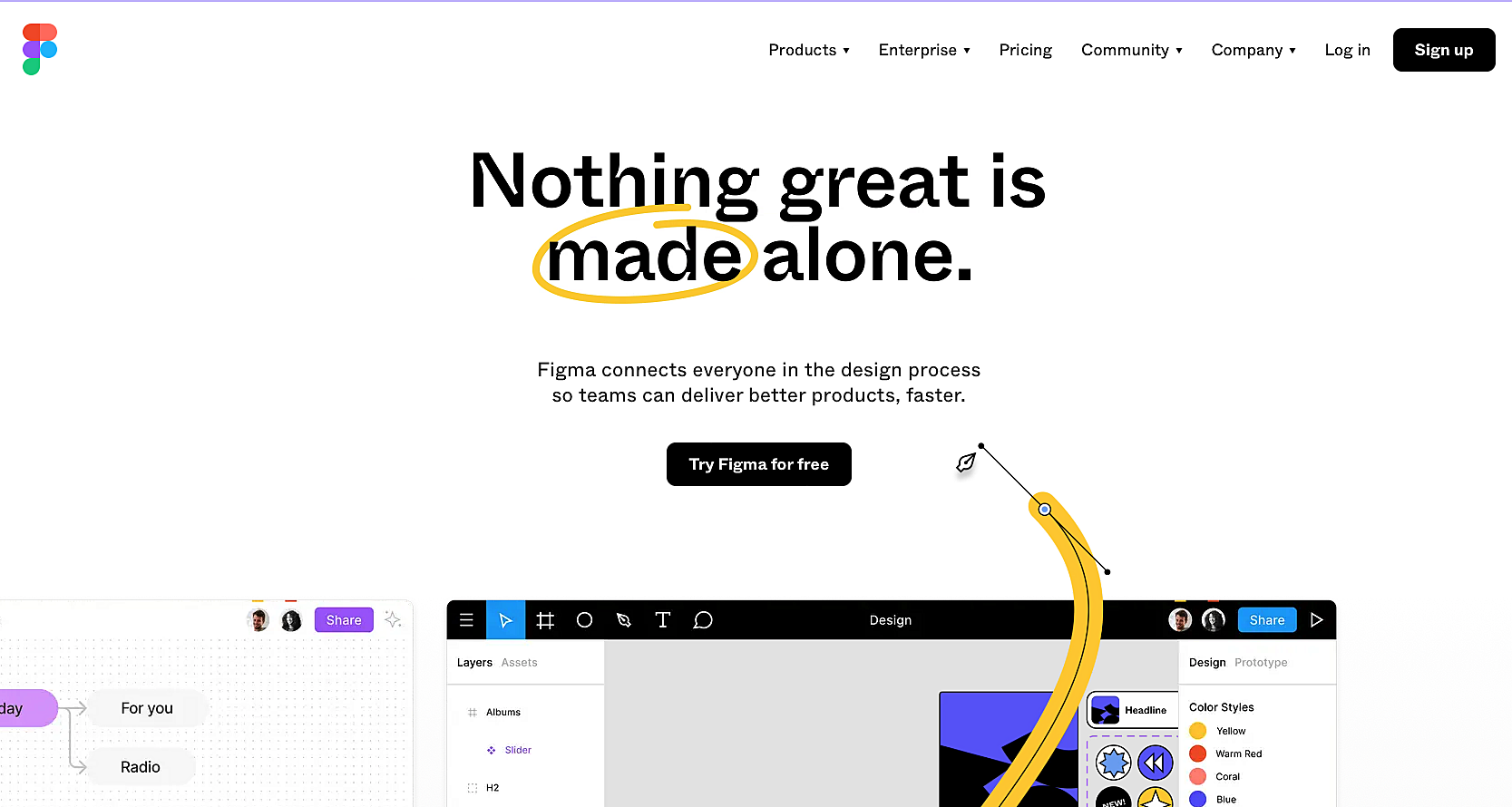
Figma is free to use for individuals (in fact, pricing doesn't really come into play unless you want multiple editors on a single file). Furthermore, you don't even need to install anything, it runs right out of your browser. You can even export your slides as a PDF or share a link to your presentation, all without spending a penny.